







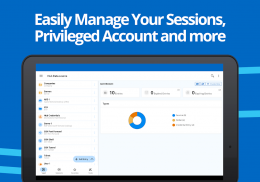
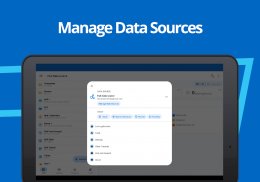




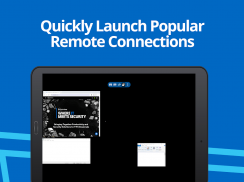
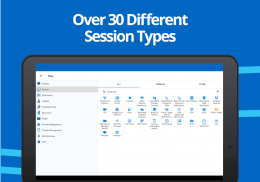

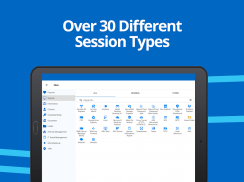
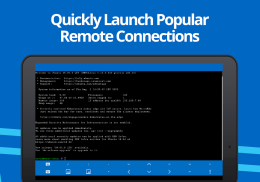

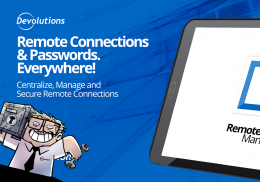

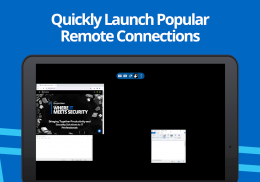


Mô tả của Remote Desktop Manager
Remote Desktop Manager for Android is a free tool that enables access to all your remote connections and passwords. Used in combination with our desktop application Remote Desktop Manager Enterprise, you can connect to your centralized database and access all your data from anywhere.
Remote Connections
================
Remote Desktop Manager for Android supports Microsoft Remote Desktop Protocol (RDP), VNC, Apple Remote Desktop (ARD), SSH Shell, SSH Tunnel, Proxy Tunnel,
Telnet, Wayk Now, FTP, TFTP, SFTP, WebDAV, SCP, Google Cloud, Google Drive, Microsoft OneDrive, Microsoft RDP Gateway, Azure Blob Storage Explorer, Microsoft Azure Table Storage, Amazon AWS Dashboard, Amazon S3 Explorer, Web Browser, Intel AMT, Devolutions Proxy, SSH Port forward, HyperV with RDP, Dell iDRAC, Dropbox Explorer, HP iLO, BeyondTrust Password Safe and BeyondTrust Password Safe Console.
Once configured, you can easily launch a connection using a single tap and connect to your remote servers, virtual machines and other workstations.
Password Management
==================
Along with remote connections, Remote Desktop Manager for Android lets you save and manage your passwords and credentials from your centralized database or your local XML file. Easily input your credentials and automatically login everywhere.
Credentials
=========
RDM support generic credentials as well as the following: 1Password, Birwarden, CyberArk, CyberArk AAM, Dashlane, Devolutions Password Hub, Devolutions Password Server, Keeper, LastPass, One Time Password, Passportal, Password Manager Pro, Passwordstate, Pleasant Password Server, RoboForm, Secret Server, Sticky Password, TeamPass, True Key, Zoho Vault.
Database
=======
Remote Desktop Manager for Android supports these data sources:
- Microsoft SQL Server
- XML File
- Devolutions Online Drive
- Devolutions Online Database
- Devolutions Password Server
- Dropbox
- WebDAV
- MySQL
- MariaDB
- Google Drive
Other
=====
- Samsung Dex Support
If you work in a team environment where you need to manage multiple remote connections and share login details with other users, Remote Desktop Manager is the perfect solution for you!
To learn more about all the features and functionality, please visit https://remotedesktopmanager.com
Remote Desktop Manager cho Android là một công cụ miễn phí cho phép truy cập vào tất cả các kết nối và mật khẩu từ xa của bạn. Được sử dụng kết hợp với ứng dụng máy tính để bàn của chúng tôi Remote Desktop Manager Enterprise, bạn có thể kết nối với cơ sở dữ liệu tập trung của mình và truy cập tất cả dữ liệu của bạn từ bất cứ đâu.
Kết nối từ xa
================
Trình quản lý máy tính từ xa cho Android hỗ trợ Microsoft Remote Desktop Protocol (RDP), VNC, Apple Remote Desktop (ARD), SSH Shell, SSH Tunnel, Proxy Tunnel,
Telnet, Wayk Now, FTP, TFTP, SFTP, WebDAV, SCP, Google Cloud, Google Drive, Microsoft OneDrive, Microsoft RDP Gateway, Azure Blob Storage Explorer, Microsoft Azure Table Storage, Amazon AWS Dashboard, Amazon S3 Explorer, Web Browser, Intel AMT, Proxy phá hủy, Chuyển tiếp SSH, HyperV với RDP, Dell iDRAC, Dropbox Explorer, HP iLO, BeyondTrust Password Safe và BeyondTrust Password Safe Console.
Sau khi được định cấu hình, bạn có thể dễ dàng khởi chạy kết nối bằng một lần chạm và kết nối với máy chủ từ xa, máy ảo và các máy trạm khác.
Quản lý mật khẩu
==================
Cùng với các kết nối từ xa, Remote Desktop Manager cho Android cho phép bạn lưu và quản lý mật khẩu và thông tin đăng nhập từ cơ sở dữ liệu tập trung hoặc tệp XML cục bộ của bạn. Dễ dàng nhập thông tin đăng nhập của bạn và tự động đăng nhập ở mọi nơi.
Thông tin xác thực
=========
RDM hỗ trợ thông tin chung cũng như các thông tin sau: 1Password, Birwarden, CyberArk, CyberArk AAM, Dashlane, Devolutions Password Hub, Devolutions Password Server, Keeper, LastPass, One Time Password, Passportal Pro, Passwordstate, , Máy chủ bí mật, Mật khẩu dính, TeamPass, True Key, Zoho Vault.
Cơ sở dữ liệu
=======
Remote Desktop Manager cho Android hỗ trợ các nguồn dữ liệu này:
- Máy chủ Microsoft SQL
- Tệp XML
- Phá hủy ổ đĩa trực tuyến
- Phá hủy cơ sở dữ liệu trực tuyến
- Máy chủ mật khẩu phá hủy
- Dropbox
- WebDAV
- MySQL
- MariaDB
- Google Drive
Khác
=====
- Hỗ trợ Samsung Dex
Nếu bạn làm việc trong môi trường nhóm, nơi bạn cần quản lý nhiều kết nối từ xa và chia sẻ chi tiết đăng nhập với người dùng khác, Remote Desktop Manager là giải pháp hoàn hảo cho bạn!
Để tìm hiểu thêm về tất cả các tính năng và chức năng, vui lòng truy cập https://remotedesktopmanager.com








